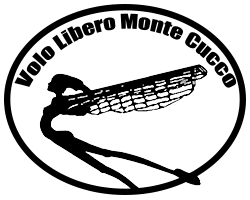- Posts: 38
- Thank you received: 4
Postate qui domande o segnalate problemi / bug che riscontrate,
 Raspberry PI Camera Board
Raspberry PI Camera Board
Please Log in to join the conversation.
- radiojam11
-

- Offline
- Fresh Boarder
-

- Spippolatore!
hai pensato a come fare per metterla in esterno?
@Radiojam11
Please Log in to join the conversation.
la piccola lente sarà però stagna??
Please Log in to join the conversation.
- Roberto Vaccaro
-

- Offline
- Moderatore
-

Puoi dirci qualcosa di più.
Grazie
Please Log in to join the conversation.
Please Log in to join the conversation.
Attachment camera1.jpg not found
Attachments:
Please Log in to join the conversation.
- Roberto Vaccaro
-

- Offline
- Moderatore
-

Aspettiamo Tony
Ciao
Please Log in to join the conversation.
Please Log in to join the conversation.
- radiojam11
-

- Offline
- Fresh Boarder
-

- Spippolatore!
Jam
@Radiojam11
Please Log in to join the conversation.
Please Log in to join the conversation.
Per il sw avevo abbozzato il driver e dopo l'aggiornamento del sistema descritto da mpettar .. non resta che provare ad abilitare l'opzione use_cameraPI.
La mia ancora non è arrivata e non posso provare.
Please Log in to join the conversation.
Attachments:
Please Log in to join the conversation.
- Roberto Vaccaro
-

- Offline
- Moderatore
-

Sono d'accordo per il vetrino, penso sia obbligatorio. Non dovrebbe dare nessun problema. Tanto più che il sistema un po' scalda, quindi non dovrebbero esserci problemi di condensa.
Please Log in to join the conversation.
Please Log in to join the conversation.
Purtroppo la bufera di neve che ha fatto al cucco mi ha creato problemi al BMP e DHT. Tutti e 2 fuori uso.
Tu dimmi se sono cose da fare il 25 Maggio !!!!!
Attachment 294197_530551020340758_177356017_n.jpg not found
Attachments:
Please Log in to join the conversation.
Comunque quando vuoi lascio in funzione la raspi per prove, ciaoo
Please Log in to join the conversation.
a livello di consumi quanto inciderebbe?
Please Log in to join the conversation.
tony wrote: Stasera vado a letto presto
Purtroppo la bufera di neve che ha fatto al cucco mi ha creato problemi al BMP e DHT. Tutti e 2 fuori uso.
Tu dimmi se sono cose da fare il 25 Maggio !!!!!
Attachment 294197_530551020340758_177356017_n.jpg not found
Tony,ho visto che i sensori sono di nuovo funzionanti, cosa era accaduto??
grazie
Please Log in to join the conversation.
Please Log in to join the conversation.
come scritto qua:http://www.raspberrypi.org/phpBB3/viewtopic.php?t=43874&p=350293
ho provato a setterlo con cameraPI_day_settings)ma senza risultato
Please Log in to join the conversation.
Please Log in to join the conversation.
RaspiStill Camera App
=====================
Runs camera for specific time, and take JPG capture at end if requested
usage: RaspiStill [options]
Image parameter commands
-?, --help : This help information
-w, --width : Set image width <size>
-h, --height : Set image height <size>
-q, --quality : Set jpeg quality <0 to 100>
-r, --raw : Add raw bayer data to jpeg metadata
-o, --output : Output filename <filename> (to write to stdout, use '-o -'). If not specified, no file is saved
-v, --verbose : Output verbose information during run
-t, --timeout : Time (in ms) before takes picture and shuts down (if not specified, set to 5s)
-th, --thumb : Set thumbnail parameters (x:y:quality)
-d, --demo : Run a demo mode (cycle through range of camera options, no capture)
-e, --encoding : Encoding to use for output file (jpg, bmp, gif, png)
-x, --exif : EXIF tag to apply to captures (format as 'key=value')
-tl, --timelapse : Timelapse mode. Takes a picture every <t>ms
Preview parameter commands
-p, --preview : Preview window settings <'x,y,w,h'>
-f, --fullscreen : Fullscreen preview mode
-n, --nopreview : Do not display a preview window
Image parameter commands
-sh, --sharpness : Set image sharpness (-100 to 100)
-co, --contrast : Set image contrast (-100 to 100)
-br, --brightness : Set image brightness (0 to 100)
-sa, --saturation : Set image saturation (-100 to 100)
-ISO, --ISO : Set capture ISO
-vs, --vstab : Turn on video stablisation
-ev, --ev : Set EV compensation
-ex, --exposure : Set exposure mode (see Notes)
-awb, --awb : Set AWB mode (see Notes)
-ifx, --imxfx : Set image effect (see Notes)
-cfx, --colfx : Set colour effect (U:V)
-mm, --metering : Set metering mode (see Notes)
-rot, --rotation : Set image rotation (0-359)
-hf, --hflip : Set horizontal flip
-vf, --vflip : Set vertical flip
Notes
Exposure mode options :
off,auto,night,nightpreview,backlight,spotlight,sports,snow,beach,verylong,fixedfps,antishake,fireworks
AWB mode options :
off,auto,sun,cloud,shade,tungsten,fluorescent,incandescent,flash,horizon
Image Effect mode options :
none,negative,solarise,sketch,denoise,emboss,oilpaint,hatch,gpen,pastel,watercolour,film,blur,saturation,colourswap,washedout,posterise,colourpoint,colourbalance,cartoon
Metering Mode options :
average,spot,backlit,matrix
Please Log in to join the conversation.
- tetox
-

- Visitor
-

Primi due gg di prove con la CameraPI
Prima impressione ottima , provata da sola , e provata insieme ad una Canon su USB , funzionamento ok , soloche' sul log occorrerebbe qualche rapporto in piu' sul funzionamento ,poi ..Raspi.jpg e' molto pesante (secondo il mio parere )sarebbe auspicabile la possibilita' di un settaggio dal"WebConfig".
Ho poi notato un comportamento ..strano/anomalo ..avvengono due scatti consecutivi ..a distanza di un 40 secondi !!?? sara' colpa di un qualche mio settaggio strano ??, questo avviene anche senza la canon abilitata.
Riguardo al consumo delle Canon ...e' vero non e' assolutamente trascurabile ..anzi !!all'atto dello scatto il consumo supera 1 A a riposo sta' sotto i 500 mA.cosi mi sembra di ricordare .
Per ora tutto qua'..
Saluti a tutti ..
Stefano
Please Log in to join the conversation.
Please Log in to join the conversation.
- tetox
-

- Visitor
-

-w 1024 -h 768 al file CameraPI.py in questo spezzone di riga "raspistill %s -o %s -w 1024 -h 768"
ha ridimensionato la foto in modo ragionevole non perdendo eccessivamente in qualita'.
Tony ..confermo la stranezza/anomalia del doppio scatto ravvicinato 45/50 sec. circa per poi ricominciare il normale conteggio dei 300 sec come da settaggio.
Ne ho un'altra di stranezza !!! non avevo mai ascoltato l'audio per il modo "Radio" ...ripete 2 volte ogni file.mp3 es: bip bip estsudest estsudest da da 0 0 a a 30 30 ecc.ecc.da notare che la doppia lettura e' come se venisse letta da due player diversi sfalsata di qualche microsecondo!!bhaa! probabilmente il mio raspy si sta' adattando alle stranezze del suo...conduttore/proprietario !!!
Notte notte
Stefano
Please Log in to join the conversation.
Da ieri mi ci sono messo anche io (ma devo ancora montarla sul rasp-swpi)... sembra vada alla grande!
Una nota per tutti: vi consiglio di aggiornare il firmware con rpi-update perchè (come hanno scritto qui ) negli ultimi giorni hanno sistemato il fattore di crop della camera.... prima usava solo la parte centrale del sensore e veniva fuori una specie di zoom.
Adesso l'angolo di visione dovrebbe essere molto più ampio!
@Tony a te ancora non è arrivata?
Please Log in to join the conversation.
Please Log in to join the conversation.
Un primo risultato che ho è questo:
Traceback (most recent call last):
File "swpi.py", line 751, in <module>
addTextandResizePhoto(bcPI,cfg.cameradivicefinalresolutionX,cfg.cameradivicefinalresolutionY,cfg,v)
File "/home/pi/swpi/TTLib.py", line 541, in addTextandResizePhoto
log("Processing image :" + filename )
TypeError: cannot concatenate 'str' and 'bool' objectsMi dici Tony come devo impostare i parametri nel cfg? Quali sono i valori che prende la camerapi? quelli della webcam o della camera?
Please Log in to join the conversation.
E' arrivata ieri. Ora a monto
Please Log in to join the conversation.