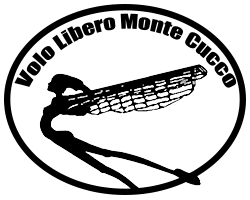- Posts: 434
- Karma: 5
- Thank you received: 78
Postate qui domande o segnalate problemi / bug che riscontrate,
 Raspberry PI Camera Board
Raspberry PI Camera Board
Purtroppo (non so perchè) non mi funziona e ottengo questo:
meteostrada.grechi.it/meteo/swpi_raspi.php
Edit:
per adesso comunque ho fatto una modifica a swpi.py e invio entrambe le immagini al server... in questo modo ottengo quello che voglio ed ho meno problemi ad inviare/incorporare l'immagine live.
Capisco che sia un doppione, ma 100k in più di banda non mi fa molta differenza
if ( cfg.use_cameraPI and bcPI ):
if (cfg.sendallimagestoserver ):
waitForHandUP()
sendFileToServer(cPIFilemane,getFileName(cPIFilemane),cfg.ftpserver,cfg.ftpserverDestFolder,cfg.ftpserverLogin,cfg.ftpserverPassowd,cfg.delete_images_on_sd,cfg.use_thread_for_sending_to_server)
sendFileToServer(cPIFilemane,"raspi.jpg",cfg.ftpserver,cfg.ftpserverDestFolder,cfg.ftpserverLogin,cfg.ftpserverPassowd,cfg.delete_images_on_sd,cfg.use_thread_for_sending_to_server)
else:
waitForHandUP()
sendFileToServer(cPIFilemane,"raspi.jpg",cfg.ftpserver,cfg.ftpserverDestFolder,cfg.ftpserverLogin,cfg.ftpserverPassowd,cfg.delete_images_on_sd,cfg.use_thread_for_sending_to_server)Please Log in to join the conversation.
- Roberto Vaccaro
-

- Offline
- Moderatore
-

<html><body style="margin: 0px;"><img style="-webkit-user-select: none" src="http://meteostrada.grechi.it/meteo/swpi_raspi.php"></body></html>
<html><body style="margin: 0px;"><img style="-webkit-user-select: none; cursor: -webkit-zoom-in;" src="http://www.iw1pur.com/swpi_test/swpi_raspi.php" width="821" height="658"></body></html>Please Log in to join the conversation.
Comunque la soluzione trovata ora mi piace di più...
Altra cosa: ma a voi il photoslide vi funziona? Cliccando play (anche qui su questo sito) non fa l'animazione che dovrebbe... fa uno scatto e poi si ferma.
Please Log in to join the conversation.
- Roberto Vaccaro
-

- Offline
- Moderatore
-

Io sono su Aruba, tu?
Please Log in to join the conversation.
Si andando indietro e cliccando avanti in effetti funziona. Probabilmente è una questione di ordinamento delle foto (l'immagine 0 è la più recente, non la più vecchia)Roberto Vaccaro wrote: Esatto funziona male, prova ad andare indietro di qualche immagine e cliccare su play
Io sono su Aruba, tu?
Sono su tantrahost, un altro hosting condiviso. Ho controllato però ed il supporto al jpeg (libreria GD) nel PHP dovrebbe averlo...
Please Log in to join the conversation.
- Roberto Vaccaro
-

- Offline
- Moderatore
-

Roberto Vaccaro wrote:
tony wrote: Aggiunta la pioggia giornaliera sulle foto !
Funziona, ma bisognerebbe implementare almeno un decimale.
Se la pioggia è 0,8 mm si vede solo 0
Fatto ho modificato la variabile.
if (globalvars.meteo_data.rain_rate != None) :
# text = text + "Pioggia oggi : %d" % (globalvars.meteo_data.rain_rate) + " mm - "
text = text + "Pioggia oggi : %3.1f" % (globalvars.meteo_data.rain_rate) + " mm - "
Please Log in to join the conversation.
Please Log in to join the conversation.
- contangelo
-

- Offline
- Junior Boarder
-

- Posts: 22
- Thank you received: 2
Please Log in to join the conversation.
Please Log in to join the conversation.
Il conto comunque credo si possa fare facilmente: guarda le specifiche dell'alimentatore che usi per la fotocamera e trovi la potenza assorbita. Moltiplica per 24h.
La raspberry cam consuma molto meno, dato che prende l'alimentazione dal raspberry. Il consumo massimo (nei momenti di picco) del raspberry mi pare sia 700mA * 5V = 3.5 W
Per vedere tutto realmente però sarebbe interessante mettere un tester/misuratore di corrente a monte del sistema, in entrambi i casi
Please Log in to join the conversation.
- contangelo
-

- Offline
- Junior Boarder
-

- Posts: 22
- Thank you received: 2
Please Log in to join the conversation.
Please Log in to join the conversation.
- contangelo
-

- Offline
- Junior Boarder
-

- Posts: 22
- Thank you received: 2
Please Log in to join the conversation.
- contangelo
-

- Offline
- Junior Boarder
-

- Posts: 22
- Thank you received: 2
Dopo averla istallata fisicamente sulla scheda, affettuo gli aggiornamenti
1 - sudo apt-get update
2 - sudo apt-get upgrade
3 - apt-get dist-upgrade ( ci sono 5 aggiornamenti non eseguiti)
fin qui tutto ok.
Prova da comando per la cam con : raspistill -o imae.jpg
il comando rimane appeso senza restituirmi nulla,con led rosso della camera pi acceso fisso.
Inoltre abilitandola da swpi si interrompe l'invio online dei dati meteo. Disabilitandola ritorna a funzionare notando il file meteo.txt con il deleted
Come mai ?
Please Log in to join the conversation.
prova a vedere i qualche forum sulla raspberry ...
Please Log in to join the conversation.
- contangelo
-

- Offline
- Junior Boarder
-

- Posts: 22
- Thank you received: 2
Please Log in to join the conversation.
550 Impossibile cambiare la directory in sanpietrometeo.altervista.org/swpi: No such file or directory
[12/10/2013-17:17:06] Error sending file to server : raspi.jpg
[12/10/2013-17:17:06] Deleted file : ./img/raspi_12102013-171657.jpg
[12/10/2013-17:17:06] Rereading config file ..
[12/10/2013-17:17:07] Disk space left = 770842624
[12/10/2013-17:17:07] ERROR in capturing webcam image on : /dev/video0
[12/10/2013-17:17:07] CameraPI - Using Dayligth settings
sab 12 ott 2013, 17.17.07, CEST
[12/10/2013-17:17:07] System time adjusted from NPT server : europe.pool.ntp.org
[12/10/2013-17:17:10] Last main Thread delay ratio: 0.5
sab 12 ott 2013, 17.17.16, CEST
sab 12 ott 2013, 17.17.26, CEST
[12/10/2013-17:17:31] Calculating Meteo data and statistics
[12/10/2013-17:17:31] Processing image :./img/raspi_12102013-171725.jpg
[12/10/2013-17:17:32] Sent file to server : meteo.txt
[12/10/2013-17:17:32] Deleted file : ./meteo.txt
in Webcam device 1 ho messso /dev/video0
in Logo to write to the images (webcamLogo) www.meteocasa.altervista.org
Please Log in to join the conversation.
Please Log in to join the conversation.
Please Log in to join the conversation.
L'idea e' fondamentalmente quella di inviare snashots ad intervalli regolari ad un server ftp utilizzando una connessione gprs.
Domanda, il Sint Wind Pi permette questa semplice funzionalita'?
Segnalo comunque che l'immagine non e' piu' scaricabile dallo spazio dropbox per superamento del traffico consentito.
Grazie a tutti,
Saluti
Please Log in to join the conversation.
- roberto2011
-

- Offline
- Moderatore
-

Sensori Davis +BME280 + Raspberry b+ webCam serrasanta.fleanet.it (Eremo di Serrasanta - Gualdo Tadino - 1.340 m s.l.m.)
Please Log in to join the conversation.
roberto2011 wrote: www.vololiberoserrasanta.it/index.php/repository
Grazie mille.
Please Log in to join the conversation.
Mi è arrivata la raspberry pi camera ieri ma dopo averla installata non riesco a far trasmettere le foto dal raspberry al server web (adesso altervista ma alla fine del montaggio e dei test verrà trasmesso su aruba), addirittura non trasmette più neanche i dati meteo.
Dunque ricapitolando, ho installato la camera PI sul raspberry, ho lanciato da terminale sudo apt-get update e sudo apt-get upgrade poi ho configurato il swpi.cfg, ho tolto la PCE scollegando il cavo usb e dal file swpi.cfg e rimesso SIMULATE perchè ho i sensori lontani da dove faccio adesso le prove e senza quelli mi si blocca il raspberry dopo qualche minuto, ho anche tolto la chiavetta internet, scollegata dall'USB e dal file swpi.cfg perchè sono collegato via LAN, le foto le salva regolarmente nella cartella swpi/img ma non invia più niente.
Prima di collegare la camera PI tutta la stazione era collegata con la PCE e la Chiavetta internet montata dentro una scatola gewiss all'esterno alimentato il tutto da una batteria con relativi riduttori di tensione....insomma prima funzionava tutto, internet e telefono.
non riesco a capire cosa sia successo.
allego i file del swpi.cfg e l'ultimo log.
ps. sul web uso il logger che genera automaticamente il file meteo.txt
Stazione Meteo: Raspberry PI B, Sensori Vento PCE, BME280, Camera PI, Web Cam HD, Huawei K3765, Pannello Fotovoltaico 50W - 1 Batteria 12V-40Ah
Please Log in to join the conversation.
[General]
station_name = Sint Wind ALTATENSIONE - PIZZORNE
config_web_server = True
set_sistem_time_from_ntp_server_at_startup = False
ntp_server = europe.pool.ntp.org
reboot_at = None
shutdown_at = None
shutdown_hour_before_sunset = None
location_latitude = 43.934
location_longitude = 10.585
location_altitude = 10.0
wifi_reset_if_down = True
config_web_server_port = 80
cloudbase_calib = 1.0
set_time_at_boot = None
wind_speed_units = kmh
ntp_url = None
[Dongle]
usedongle = False
alwaysoninternet = False
donglectrlport = /dev/ttyUSB2
dongleaudioport = /dev/ttyUSB1
dongledataport = /dev/ttyUSB0
usedonglenet = False
operator = tre
prober_timeout = 2.0
modem_baudrate = 460800
audio_baudrate = 115200
ctrl__baudrate = 9600
dialnum = *99#
pppd_path = /usr/sbin/pppd
[Security]
smspwd = admin
[DataLogging]
logdata = True
serverfile = www.sintwindaltatensione.altervista.org/swpi/swpi_logger.php
[Upload]
upload_data = False
upload_folder = /swpi
[Sensors]
sensor_type = SIMULATE
davis_error = 0
use_wind_sensor = True
number_of_measure_for_wind_dir_average = 10
windspeed_offset = 0.0
windspeed_gain = 1.0
windmeasureinterval = 5
use_bmp085 = False
use_tmp36 = False
use_dht = False
dht_type = DHT11
number_of_measure_for_wind_trend = 30
wind_trend_limit = 10.0
number_of_measure_for_wind_average_gust_calculation = 10
sensor_temp_out = Default
sensor_temp_in = Default
[Sensor_PCE-FWS20]
set_system_time_from_weatherstation = False
[Sensor_serial]
sensor_serial_port = /dev/ttyUSB0
[RFM01]
rfm01_frequenzy = 868
rfm01_band = 134
rfm01_lna = 0
rfm01_rssi = 97
[WebCam]
webcamdevice1 = /dev/video0
webcamdevice2 = None
webcamlogo = www.altatensione.org - This email address is being protected from spambots. You need JavaScript enabled to view it.
sendimagestoserver = True
webcaminterval = 120
webcamdevice1captureresolution = 640x480
webcamdevice2captureresolution = 640x480
webcamdevice1finalresolution = 640x480
webcamdevice2finalresolution = 640x480
captureprogram = fswebcam
sendallimagestoserver = True
delete_images_on_sd = True
[Camera]
usecameradivice = False
cameradivicefinalresolution = 800x600
gphoto2options = ,,,,,,,,,,
gphoto2options_night = ,,,,,,,,,,
reset_usb = False
clear_all_sd_cards_at_startup = True
start_camera_number = 1
gphoto2_capture_image_and_download = True
use_camera_resetter = False
camera_resetter_normaly_on = True
[CameraPI]
use_camerapi = True
camerapi_day_settings = -n -w 1024 -h 768 -ex auto -ev -5 -mm average
camerapi_night_settings = -n -w 1024 -h 768 -ex auto -ev -5 -mm average
[ftp]
ftpserver = ftp.sintwindaltatensione.altervista.org
ftpserverdestfolder = /swpi
ftpserverlogin = sintwindaltatensione
ftpserverpassowd = ************
use_thread_for_sending_to_server = True
[Radio]
useradio = False
radiointerval = 900
radio_verbosity = only_wind
[Mail]
gmail_user = This email address is being protected from spambots. You need JavaScript enabled to view it.
gmail_pwd = raspberrypi
mail_to = This email address is being protected from spambots. You need JavaScript enabled to view it.
use_mail = False
mail_ip = True
[SMS]
send_ip_by_sms = False
number_to_send = +393330000000
[WeatherUnderground]
weatherunderground_logdata = False
weatherunderground_id = KCASANFR5
weatherunderground_password = XXXXXXXX
[PWS]
pws_logdata = False
pws_id = KCASANFR5
pws_password = XXXXXXXX
[CWOP]
cwop_logdata = False
cwop_id = EW0000
cwop_password = -1
[DNSExit]
use_dnsexit = False
dnsexit_uname = user
dnsexit_pwd = pwd
dnsexit_hname = xxxx.linkpc.net
=================================================
[09/04/2014-22:46:53] Starting SINT WIND PI ...
************************************************************************
* Sint Wind PI 01.21.73 *
* *
* 2012-2014 by Tonino Tarsi <This email address is being protected from spambots. You need JavaScript enabled to view it.> *
* *
* System will start in 10 seconds - Press Ctrl-C to cancel *
************************************************************************
10.....9.....8.....7.....6.....5.....4.....3.....2.....1.....
[09/04/2014-22:47:12] Checking internet connetion ...
[09/04/2014-22:47:12] Starting sensor reading - Sensor type is : SIMULATE
[09/04/2014-22:47:13] Internet ok
[09/04/2014-22:47:13] Checking internet connetion ...
[09/04/2014-22:47:13] Internet ok
[09/04/2014-22:47:14] Connected with IP : 95.234.126.96
[09/04/2014-22:47:14] Config Server running on port 80
[09/04/2014-22:47:14] Starting General WatchDog
[09/04/2014-22:47:30] Calculating Meteo data and statistics
[09/04/2014-22:47:31] loading plugins
wlan0 is up
[09/04/2014-22:47:32] ERROR in capturing webcam image on : /dev/video0
[09/04/2014-22:47:32] CameraPI - Using Nigth settings-n -w 1024 -h 768 -ex auto -ev -5 -mm average
[09/04/2014-22:47:38] Processing image :./img/raspi_09042014-224732.jpg
[09/04/2014-22:47:40] Processed image :./img/raspi_09042014-224732.jpg
[09/04/2014-22:47:40] Checking internet connetion ...
[09/04/2014-22:47:40] No Internet
[09/04/2014-22:47:40] Error. Non internet connection available
[09/04/2014-22:47:40] Disk space left = 815808512
[09/04/2014-22:47:40] Sleeping 112 seconds
[09/04/2014-22:47:46] Logging data to Database
[09/04/2014-22:47:46] Dir: S - Spd: 9 - Gst: 86 - Tout: 35.0 - Tin: 37.0 - Hout: 59.0 - Hin: 12.0 - P: 1133 - Rtot: 94.0 - RDay: 15.0 - R1h: 15.0 - R24h: 15.0 - CB: 2125
[09/04/2014-22:48:30] Calculating Meteo data and statistics
[09/04/2014-22:48:43] Logging data to Database
[09/04/2014-22:48:43] Dir: W - Spd: 12 - Gst: 54 - Tout: 32.0 - Tin: 57.0 - Hout: 63.0 - Hin: 56.0 - P: 1136 - Rtot: 66.0 - RDay: -13.0 - R1h: -13.0 - R24h: -13.0 - CB: 1968
[09/04/2014-22:49:31] Calculating Meteo data and statistics
wlan0 seems to be down, trying to bring it up...
[09/04/2014-22:49:44] ERROR in capturing webcam image on : /dev/video0
[09/04/2014-22:49:44] CameraPI - Using Nigth settings-n -w 1024 -h 768 -ex auto -ev -5 -mm average
[09/04/2014-22:49:45] Logging data to Database
[09/04/2014-22:49:45] Dir: NW - Spd: 33 - Gst: 67 - Tout: 24.0 - Tin: 95.0 - Hout: 16.0 - Hin: 98.0 - P: 1101 - Rtot: 36.0 - RDay: -43.0 - R1h: -43.0 - R24h: -43.0 - CB: 4337
[09/04/2014-22:49:50] Processing image :./img/raspi_09042014-224944.jpg
[09/04/2014-22:49:51] Processed image :./img/raspi_09042014-224944.jpg
[09/04/2014-22:49:51] Checking internet connetion ...
[09/04/2014-22:49:51] No Internet
[09/04/2014-22:49:51] Error. Non internet connection available
[09/04/2014-22:49:51] Disk space left = 815755264
[09/04/2014-22:49:51] Sleeping 102 seconds
[09/04/2014-22:50:30] Calculating Meteo data and statistics
[09/04/2014-22:50:43] Logging data to Database
[09/04/2014-22:50:43] Dir: SW - Spd: 26 - Gst: 78 - Tout: 3.0 - Tin: 55.0 - Hout: 80.0 - Hin: 45.0 - P: 1086 - Rtot: 71.0 - RDay: -8.0 - R1h: -8.0 - R24h: -8.0 - CB: 1379
[09/04/2014-22:51:30] Calculating Meteo data and statistics
wlan0 seems to be down, trying to bring it up...
[09/04/2014-22:51:43] Logging data to Database
[09/04/2014-22:51:43] Dir: NW - Spd: 6 - Gst: 63 - Tout: 21.0 - Tin: 80.0 - Hout: 74.0 - Hin: 77.0 - P: 1100 - Rtot: 31.0 - RDay: -48.0 - R1h: -48.0 - R24h: -48.0 - CB: 1587
[09/04/2014-22:51:44] ERROR in capturing webcam image on : /dev/video0
[09/04/2014-22:51:44] CameraPI - Using Nigth settings-n -w 1024 -h 768 -ex auto -ev -5 -mm average
[09/04/2014-22:51:50] Processing image :./img/raspi_09042014-225144.jpg
[09/04/2014-22:51:51] Processed image :./img/raspi_09042014-225144.jpg
[09/04/2014-22:51:51] Checking internet connetion ...
[09/04/2014-22:51:51] No Internet
[09/04/2014-22:51:51] Error. Non internet connection available
[09/04/2014-22:51:51] Disk space left = 815644672
[09/04/2014-22:51:51] Sleeping 102 seconds
[09/04/2014-22:52:30] Calculating Meteo data and statistics
[09/04/2014-22:52:43] Logging data to Database
[09/04/2014-22:52:43] Dir: E - Spd: 3 - Gst: 78 - Tout: -1.0 - Tin: 70.0 - Hout: 94.0 - Hin: 43.0 - P: 1119 - Rtot: 40.0 - RDay: -39.0 - R1h: -39.0 - R24h: -39.0 - CB: 1102
[09/04/2014-22:53:30] Calculating Meteo data and statistics
wlan0 seems to be down, trying to bring it up...
[09/04/2014-22:53:43] Logging data to Database
[09/04/2014-22:53:43] Dir: S - Spd: 1 - Gst: 73 - Tout: 10.0 - Tin: 68.0 - Hout: 90.0 - Hin: 71.0 - P: 1157 - Rtot: 99.0 - RDay: 20.0 - R1h: 20.0 - R24h: 20.0 - CB: 1190
[09/04/2014-22:53:44] ERROR in capturing webcam image on : /dev/video0
[09/04/2014-22:53:44] CameraPI - Using Nigth settings-n -w 1024 -h 768 -ex auto -ev -5 -mm average
[09/04/2014-22:53:50] Processing image :./img/raspi_09042014-225344.jpg
[09/04/2014-22:53:51] Processed image :./img/raspi_09042014-225344.jpg
[09/04/2014-22:53:51] Checking internet connetion ...
[09/04/2014-22:53:51] No Internet
[09/04/2014-22:53:51] Error. Non internet connection available
[09/04/2014-22:53:51] Disk space left = 815566848
[09/04/2014-22:53:51] Sleeping 102 seconds
Stazione Meteo: Raspberry PI B, Sensori Vento PCE, BME280, Camera PI, Web Cam HD, Huawei K3765, Pannello Fotovoltaico 50W - 1 Batteria 12V-40Ah
Please Log in to join the conversation.
Please Log in to join the conversation.
ma secondo te i settaggi del swpi.cfg sono giusti?
Stazione Meteo: Raspberry PI B, Sensori Vento PCE, BME280, Camera PI, Web Cam HD, Huawei K3765, Pannello Fotovoltaico 50W - 1 Batteria 12V-40Ah
Please Log in to join the conversation.
Please Log in to join the conversation.
è tutto regolare??
[09/04/2014-22:49:44] ERROR in capturing webcam image on : /dev/video0
Stazione Meteo: Raspberry PI B, Sensori Vento PCE, BME280, Camera PI, Web Cam HD, Huawei K3765, Pannello Fotovoltaico 50W - 1 Batteria 12V-40Ah
Please Log in to join the conversation.
ho la sensazione che dopo l'upgrade sia successo qualcosa alla parte riguardante la rete..
Stazione Meteo: Raspberry PI B, Sensori Vento PCE, BME280, Camera PI, Web Cam HD, Huawei K3765, Pannello Fotovoltaico 50W - 1 Batteria 12V-40Ah
Please Log in to join the conversation.
Please Log in to join the conversation.