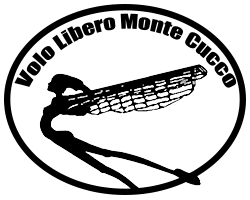LK8000 LiveTrack24 Radar
- Dettagli
- Categoria: Avionica
- Pubblicato: Giovedì, 27 Ottobre 2016 19:44
- Visite: 8229
Download
Latest release of this LK8000 test version can be found on this Facebook groop : https://www.facebook.com/groups/avionicavololibero/1697416603912087/
This is not a complete installation of LK8000 but only a small patch. LK8000 V6.0 is required on your system prior to installation.
Configuration
To enable Livetrack24 Radar you need to set two parameters in the option menu :
In "Pilot configuration" set Enable Radar "ON"

Leave "Live tracker log interval" to 0 unless you want to use LK8000 also for sending your position to the configured server.
Then go to menu 13 - "Map Overlays" and activate "Flarm n Map"

Provide an internet connection to your Kobo.
If you are running on a Kobo you will need to provide a hotspot with internet connection to your Kobo. Best solution is to use your mobile phone. First of all, use the Kobo e-reader software (use the KOBO button o Nikkel to launch it) to pair with your Wi-Fi and provide the connection password. This has to be done only once. As L8000 start ( in Simulation or Fly mode ) it will enable the Wi-Fi and connect automatically with your hotspot.
Launch LK8000
As soon as LK8000 detect a live friend (only your Livetrack24 friends will be visible) a message "Flarm detected - Livetrack24” will appear on the screen:

Your fiend will appear on the map with a coloured arrow. The colour indicates its vertical speed. Same colors of the vario bar.

Beside the arrow, if your friend is lifting, a vertical velocity label ( in m/s) will appear.
If the Livetrack24 signal will be lost for more that 60 seconds your friend will become a "GHOST" and the symbol on the map will change to a small square:

After 2 minutes of lost signal your friend will become a “ZOMBIE” and disappear from the map.
MultiMAP
If some friends are live an additional Radar Map will be available. Switch to that map tapping on the left or right part of the screen.
In this map you will have an horizzontal and vertical view of your frieds

MultiTarget
One of the main feature in LK8000 is multitarget : http://www.lk8000.it/new-20-features/multi-targets.html
Tapping on the centre of the "Bottom Bar" you can switch to several configured pages and, if Flarm is detected, an additional page ( 4.1 ) will be available.

In that page you will have a list of all your friends live. To lock and target a friends select it (tapping on the upper part of the screen to scroll up and to the bottom part to scroll down) and then make a long tap to the centre. A new menu will appear with a button “Target”. Click it. Now your friend will be target.
In that way you will have an additional 4.3 page with complete information on your friend

Switching back to the map (tap on the centre on the Bottom Bar) you will see your friend locked and all information on the overlay (distance, bearing, etc.) will refer to your friend

You can then use the fantastic Multitarget feature in LK8000 to easily switch from different targets (task,Alternates,Landings, etc. ) tapping on the upper-left corner.
Enjoy