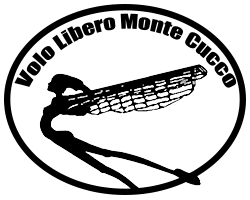- Sint Wind PI - Documentation
- Forum
- Volo Libero Monte Cucco
- Sint Wind PI
- Alcune domande sulla gestione delle Webcam...
Postate qui domande o segnalate problemi / bug che riscontrate,
 Alcune domande sulla gestione delle Webcam...
Alcune domande sulla gestione delle Webcam...
Considerando che ho seguito la guida di configurazione che però è riferita alla versione vecchia di Sint Wind pi, ho alcune domande da farvi:
1) Vorrei collegare due webcam fotografiche, due canon. E' possibile? Se si, come le gestisco in particolare per sezione di scatto diurna e notturna?
2) Ho settato Swpi per inviare sul server nella cartella //meteo/img dando TRUE ai valori "Send all captured images to re server . This require a dinamic web server with PHP (sendallimagestoserver)" e "Send captured images to a web server throw FTP (sendImagesToServer)". In questo modo mi carica tutte le immagini con nomi diversi (e mi va benissimo) cosi da poter utilizzare il swpi_photoslide.php
Quello che non mi crea è il solo file webcam.jpg aggiornato con l'ultima immagine, tale da poter condividere sul sito o con altri per avere sempre nello stesso nome file l'ultima immagine aggiornata. Cosa sbaglio???
3) essendo che nesso spazio ftp del mio sito non ho moltissimo spazio, è possibile fare in modo che le immagini delle webcam dopo un determinato periodo si cancellino o vengano trasferite altrove? Che sistema di archiviazione usate?
Grazie
Sint Wind Pi su RaspBerry Ver.B + Stazione PCE-FW20 + RFM01 + BMP085
Webcams: Canon A520 + Raspberry Cam
Please Log in to join the conversation.
ti rispondo alla domanda 2 perchè anche io ho avuto la stessa esigenza. Impostando "send all images to server" invia le immagini con il timestamp ma non invia l'ultima immagine corrente.
Tony e molti altri qui utilizzando la pagina php (swpi_camera1.php) per leggere l'ultima immagine cronologica e fare un output come immagine jpg.
Es: www.vololiberomontecucco.it/jessica2/swpi_camera1.php
A me però questo metodo non funziona ed ho optato per inviare anche l'immagina statica insieme alle altre, semplicemente aggiungendo una riga nel file swpi.py come ho scritto qui: www.vololiberomontecucco.it/vlmc/index.p...t=60&Itemid=210#1198
Probabilmente si può fare anche con un plugin... (anche se Tony ce la mettesse come opzione nel pannello sarei contento
Please Log in to join the conversation.
Oltre a ciò mi è sicuramente piu comodo per le mie esigenze avere un file tipo webcam.jpg aggiornato.
Non ho ben capito come si fa a modificare il file swpi.py... ma sopratutto, va modificato poi ad ogni update del sistema??
Per le altre domande qualcuno ha una risposta?
Grazie e gentilissimi!
Sint Wind Pi su RaspBerry Ver.B + Stazione PCE-FW20 + RFM01 + BMP085
Webcams: Canon A520 + Raspberry Cam
Please Log in to join the conversation.
Se vuoi webcam.jpg basta che metti sendallimagestoservet = False
ti creerà camera1.jpg
non capisco perché swpi_cameraX.php non vi funzioni .. bisognerà indagare
questa la mia ultima versione :
<?php
$data = date("dmY");
$files = glob("./img/camera1_".$data."*.jpg");
rsort ($files);
if (sizeof($files) > 0 ) {
$theimg= '"'.$files[0].'"';
}
else {
$theimg = '"./no-immagine.jpg"';
}
$type = 'image/jpeg';
header('Content-Type:'.$type);
header('Content-Length: ' . filesize($theimg));
readfile($theimg);
?>Please Log in to join the conversation.
ho provato per l'ennesima volta mettendo questo codice pari pari (aggiustando percorsi e nome file) ma il risultato lo vedi qui: meteostrada.grechi.it/meteo/swpi_camera.php
Sembra che il server non ne voglia sapere di fare l'ouput .jpg
Inoltre credo che il jpg puro sia più comodo per l'inserimento anche in siti di terze parti che solitamente richiedono un URL ad una jpg nuda e cruda...
Please Log in to join the conversation.
$files = glob("/swpi/img/camera1_".$data."*.jpg");Il jpg puro si può fare col l'invio statico. Con linea meteo il php funziona e fare il doppio invio mi richiede di rivedere un pò troppe cose ... facciaomo prima delle prove per capire il problema.
Please Log in to join the conversation.
$files = glob("/meteo/img/raspi_".$data."*.jpg");
che col path assoluto del server
$files = glob("/home/grechiit/public_html/meteostrada/meteo/img/raspi_".$data."*.jpg");
Ma sempre uguale.
Non è altervista... è un altro hosting (tantrahost) che non mi ha mai dato particolari problemi. GD mi sembra funzionare correttamente.
Provato con php 5.2, 5.3, 5.4
edit: potrei inserire la riga che manda l'immagine statica sul server in un plugin invece di modificare il sorgente?
Please Log in to join the conversation.
tipo
echo $files[0];
Giusto per vedere se il problema è proprio l'output o se invece ( come credo ) non trova i file. Se invece il problema è proprio l'output proverei prima una soluzione alternativa. Per outputtare un jpg ci sono molte alternative :
www.google.it/search?q=php+output+a+jpg&...ial&client=firefox-a
TT
Please Log in to join the conversation.
- roberto2011
-

- Offline
- Moderatore
-

<?php
$data = date("dmY");
$files = glob("../images/sint/webcam1_".$data."*.jpg");
rsort ($files);
if (sizeof($files) > 0 ) {
$name= "".$files[0]."";
}
else {
$name = "image/no-immagine.jpg";
}
$fp = fopen($name, 'rb');
header("Content-Type: image/jpg");
header("Content-Length: " . filesize($name));
fpassthru($fp);
exit;
?>
Sensori Davis +BME280 + Raspberry b+ webCam serrasanta.fleanet.it (Eremo di Serrasanta - Gualdo Tadino - 1.340 m s.l.m.)
Please Log in to join the conversation.
Confermò anche che non capisco una cippa di tutti i codici che state scrivendo
Dove dovrei metterli?
Sint Wind Pi su RaspBerry Ver.B + Stazione PCE-FW20 + RFM01 + BMP085
Webcams: Canon A520 + Raspberry Cam
Please Log in to join the conversation.
- roberto2011
-

- Offline
- Moderatore
-

dovresti modificare il path delle foto!
Attachment immagine.zip not found
Sensori Davis +BME280 + Raspberry b+ webCam serrasanta.fleanet.it (Eremo di Serrasanta - Gualdo Tadino - 1.340 m s.l.m.)
Please Log in to join the conversation.
ora funziona anche la tua webcam su Android
Please Log in to join the conversation.
PEr quanto riguarda la domanda 1, è possibile installare due fotocamere tipo CANON?
Sint Wind Pi su RaspBerry Ver.B + Stazione PCE-FW20 + RFM01 + BMP085
Webcams: Canon A520 + Raspberry Cam
Please Log in to join the conversation.
Puoi collegare tutte le canon che vuoi
@Alessandro
Effettivamente si potrebbe fare un plugin sincrono per copiare l'ultima foto scattata. Basterebbe :
1) Richiamare un HTTP GET di un php fatto ad hoc
2) in quel php ottenete l'ultima mmagine e copiarla nel file che vuoi.
Staro fuori un paio di settimane ..... tempo di vacanze
Please Log in to join the conversation.
Che file devo modificare e come?
Grazie..
Sint Wind Pi su RaspBerry Ver.B + Stazione PCE-FW20 + RFM01 + BMP085
Webcams: Canon A520 + Raspberry Cam
Please Log in to join the conversation.
Come hai fatto?
Grazie
Sint Wind Pi su RaspBerry Ver.B + Stazione PCE-FW20 + RFM01 + BMP085
Webcams: Canon A520 + Raspberry Cam
Please Log in to join the conversation.
Basta aggiungere una riga... leggi qui: www.vololiberomontecucco.it/vlmc/index.p...0&limitstart=60#1198kead wrote: @Alegrechi ho visto sul tuo sito Meteostrada che sei riuscito ad avere sia le foto della webcam con data progressiava sia con un raspi.jpg che si aggiorna.
Come hai fatto?
Grazie
Please Log in to join the conversation.
Il codice che hai postato va modificato con i miei dati? (ftp ecc..)
Funziona anche con Canon esterne?
Sint Wind Pi su RaspBerry Ver.B + Stazione PCE-FW20 + RFM01 + BMP085
Webcams: Canon A520 + Raspberry Cam
Please Log in to join the conversation.
Nelle prossime release forse vedrò di trovare una soluzione integrata ma ...
... Domanda :
Se metti
<img src="swpi_camera1.php" border="0" />nel tuo codice server non ottieni lo stesso risultato ?
L'unico problema che ho avuto con la gestione dinamica riguarda WU che non accetta l'estensione php .. per il resto non sento proprio la necessità di questa doppia gestione. Fammi capire bene l'esigenza prima di mettere le mani sul progetto.
TT
Please Log in to join the conversation.
L'avevo già detto in un altro post... stesso problema di @Alegrechi
Come host uso hosting99.it
Comunque io non trovo il file swpi.py e non ho nemmeno la cartella plugins...
ho fatto tutti gli aggiornamenti.
Come mai?
Sint Wind Pi su RaspBerry Ver.B + Stazione PCE-FW20 + RFM01 + BMP085
Webcams: Canon A520 + Raspberry Cam
Please Log in to join the conversation.
Ho modificato il file swpi.py che trovi dentro la cartella /swpi
E' solo un workaround temporaneo, probabilmente si può fare anche la cosa anche con un plugin oppure lato server, ma non avevo troppa voglia di sbattermi quando la feci...
Please Log in to join the conversation.
- roberto2011
-

- Offline
- Moderatore
-

puoi provare questo script sulla cartella meteo!
mi dici se crea il file example_homepage.txt
ho l'eventuale errore !
<?php
$ch = curl_init(" www.example.com/ ");
$fp = fopen("example_homepage.txt", "w");
curl_setopt($ch, CURLOPT_FILE, $fp);
curl_setopt($ch, CURLOPT_HEADER, 0);
curl_exec($ch);
curl_close($ch);
fclose($fp);
?>
Sensori Davis +BME280 + Raspberry b+ webCam serrasanta.fleanet.it (Eremo di Serrasanta - Gualdo Tadino - 1.340 m s.l.m.)
Please Log in to join the conversation.
All'interno ci stanno tutta una serie di codici... non chiedermi cosa sono
}
div {
width: 600px;
margin: 5em auto;
padding: 50px;
background-color: #fff;
border-radius: 1em;
}
a:link, a:visited {
color: #38488f;
text-decoration: none;
}
@media (max-width: 700px) {
body {
background-color: #fff;
}
div {
width: auto;
margin: 0 auto;
border-radius: 0;
padding: 1em;
}
}
</style>
</head>
<body>
<div>
<h1>Example Domain</h1>
<p>This domain is established to be used for illustrative examples in documents. You may use this
domain in examples without prior coordination or asking for permission.</p>
<p><a href="http://www.iana.org/domains/example">More information...</a></p>
</div>
</body>
</html>Sint Wind Pi su RaspBerry Ver.B + Stazione PCE-FW20 + RFM01 + BMP085
Webcams: Canon A520 + Raspberry Cam
Please Log in to join the conversation.
Please Log in to join the conversation.
- roberto2011
-

- Offline
- Moderatore
-

Da migliorare! poi vediamo
<?php
#path dove si trovano le immagini nel disco
$files = glob("../images/sint/webcam1_".$data."*.jpg");
#Web path delle immagini
$webpath ="http://www.vololiberoserrasanta.it/images/sint/";
$data = date("dmY");
$file_a = explode('/',$files[0]);
if (trim(end($file_a)) == '')
$filename = $file_a[count($file_a)-2];
else
$filename = end($file_a);
rsort ($files);
$name= "".$files[0]."";
$remote_image = $webpath.$filename;
echo $remote_image;
function save_image($inPath,$outPath)
{ //Download images from remote server
$in= fopen($inPath, "rb");
$out= fopen($outPath, "wb");
while ($chunk = fread($in,8192))
{
fwrite($out, $chunk, 8192);
}
fclose($in);
fclose($out);
}
save_image($remote_image,'ultima.jpg');
?>
<img src="ultima.jpg">Sensori Davis +BME280 + Raspberry b+ webCam serrasanta.fleanet.it (Eremo di Serrasanta - Gualdo Tadino - 1.340 m s.l.m.)
Please Log in to join the conversation.
Come vanno inserite le path che che hai commentato? tipo #path ecc..
Sint Wind Pi su RaspBerry Ver.B + Stazione PCE-FW20 + RFM01 + BMP085
Webcams: Canon A520 + Raspberry Cam
Please Log in to join the conversation.
- roberto2011
-

- Offline
- Moderatore
-

<?php
$data = date("dmY");
$files = glob("/img/camera1_".$data."*..jpg");
rsort ($files);
if (sizeof($files) > 0 ) {
$name= "".$files[0]."";
}
else {
$name = "image/no-immagine.jpg";
}
$fp = fopen($name, 'rb');
header("Content-Type: image/jpg");
header("Content-Length: " . filesize($name));
fpassthru($fp);
exit;
?>
Sensori Davis +BME280 + Raspberry b+ webCam serrasanta.fleanet.it (Eremo di Serrasanta - Gualdo Tadino - 1.340 m s.l.m.)
Please Log in to join the conversation.
meteostrada.grechi.it/meteo/testcam.php
Edit... vedo ora che c'è solo il problema che non prende l'ultima immagine come dovrebbe...
Please Log in to join the conversation.
- roberto2011
-

- Offline
- Moderatore
-

adesso lo miglioriamo!
Sensori Davis +BME280 + Raspberry b+ webCam serrasanta.fleanet.it (Eremo di Serrasanta - Gualdo Tadino - 1.340 m s.l.m.)
Please Log in to join the conversation.
Please Log in to join the conversation.
- Sint Wind PI - Documentation
- Forum
- Volo Libero Monte Cucco
- Sint Wind PI
- Alcune domande sulla gestione delle Webcam...