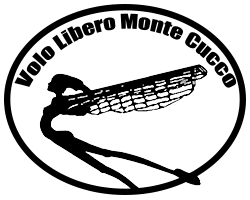- Posts: 9
- Thank you received: 1
×
Benvenuti sul nostro forum su Sint Wind PI!
Postate qui domande o segnalate problemi / bug che riscontrate,
Postate qui domande o segnalate problemi / bug che riscontrate,
 HelpSSH
HelpSSH
11 years 5 months ago #2288
by niccogeo
Prima di tutto.... SUPER COMPLIMENTI!è veramente tutto fantastico e funzionante! Sono online con una PCE-FWS20 e Sint Wind PI + RASP da 1 settimana... presto arriverà il sito etcetcetc...
Per ora ho configurato Weather underground e il logging su mySLQ aruba.
Volevo provare a entrare su RASP attraverso SSH... ma non funziona..!
Sto provando sia con Filezilla che con Putty... io ho lasciato user e password standard (admin admin), tramite la configurazione web riesco ma tramite ssh no.. .
Sicuramente sbaglio qualcosa di semplice...mi potete aiutare??? Grazie!
Per ora ho configurato Weather underground e il logging su mySLQ aruba.
Volevo provare a entrare su RASP attraverso SSH... ma non funziona..!
Sto provando sia con Filezilla che con Putty... io ho lasciato user e password standard (admin admin), tramite la configurazione web riesco ma tramite ssh no.. .
Sicuramente sbaglio qualcosa di semplice...mi potete aiutare??? Grazie!
Please Log in to join the conversation.
11 years 4 months ago #2305
by iw7eex
Buona sera amici. volevo aggiungere che, per mia esperienza, tramite putty o ssh da mac, non fa modificare swpi.cfg bisogna agire direttamente dal raspberry.
ACCEDERE VIA TERMINALE DA MAC
Per utenti mac, bisogna aprire TERMINALE e digitare
ssh pi -x pi@INDIRIZZO IP A CUI SI COLLEGA RASPBERRY
a presto
ACCEDERE VIA TERMINALE DA MAC
Per utenti mac, bisogna aprire TERMINALE e digitare
ssh pi -x pi@INDIRIZZO IP A CUI SI COLLEGA RASPBERRY
a presto
The following user(s) said Thank You: blanco
Please Log in to join the conversation.
11 years 3 days ago #3898
by blanco
allora:
se mi collego con ssh pi -x pi@ IP
ho questo come risposta
ssh: Could not resolve hostname pi: nodename nor servname provided, or not known
se invece mi collego con ssh pi@ IP
riesco a collegarmi ma la password che inserisco non è quella del file swpi.cfg bensì quella di default del raspberry e arrivo a pi@swpi ~ $
poi con cd swpi arrivo ovviamente a swpi
Ma è normale?
L'IP me lo invia il file swpi.cfg per email.
se mi collego con ssh pi -x pi@ IP
ho questo come risposta
ssh: Could not resolve hostname pi: nodename nor servname provided, or not known
se invece mi collego con ssh pi@ IP
riesco a collegarmi ma la password che inserisco non è quella del file swpi.cfg bensì quella di default del raspberry e arrivo a pi@swpi ~ $
poi con cd swpi arrivo ovviamente a swpi
Ma è normale?
L'IP me lo invia il file swpi.cfg per email.
Please Log in to join the conversation.
10 years 3 months ago #4906
by leone2k
Salve a tutti, sono un nuovo utente di Sint Wind PI , e pure del Raspberry, quindi completamente digiuno, ma mi sto documentando !!
Non riesco ad entrare con SSH, il mio Mac mi risponde questo..
MacBook-Pro-di-leonardo:~ leonardo$ ssh This email address is being protected from spambots. You need JavaScript enabled to view it.
@@@@@@@@@@@@@@@@@@@@@@@@@@@@@@@@@@@@@@@@@@@@@@@@@@@@@@@@@@@
@ WARNING: REMOTE HOST IDENTIFICATION HAS CHANGED! @
@@@@@@@@@@@@@@@@@@@@@@@@@@@@@@@@@@@@@@@@@@@@@@@@@@@@@@@@@@@
IT IS POSSIBLE THAT SOMEONE IS DOING SOMETHING NASTY!
Someone could be eavesdropping on you right now (man-in-the-middle attack)!
It is also possible that a host key has just been changed.
The fingerprint for the RSA key sent by the remote host is
5c:16:6e:b0:f9:20:b0:9b:57:fc:fe:53:7c:87:60:64.
Please contact your system administrator.
Add correct host key in /Users/leonardo/.ssh/known_hosts to get rid of this message.
Offending RSA key in /Users/leonardo/.ssh/known_hosts:1
RSA host key for 192.168.1.234 has changed and you have requested strict checking.
Host key verification failed.
Che posso fare ??
Grazie anticipatamente
Leonardo
Non riesco ad entrare con SSH, il mio Mac mi risponde questo..
MacBook-Pro-di-leonardo:~ leonardo$ ssh This email address is being protected from spambots. You need JavaScript enabled to view it.
@@@@@@@@@@@@@@@@@@@@@@@@@@@@@@@@@@@@@@@@@@@@@@@@@@@@@@@@@@@
@ WARNING: REMOTE HOST IDENTIFICATION HAS CHANGED! @
@@@@@@@@@@@@@@@@@@@@@@@@@@@@@@@@@@@@@@@@@@@@@@@@@@@@@@@@@@@
IT IS POSSIBLE THAT SOMEONE IS DOING SOMETHING NASTY!
Someone could be eavesdropping on you right now (man-in-the-middle attack)!
It is also possible that a host key has just been changed.
The fingerprint for the RSA key sent by the remote host is
5c:16:6e:b0:f9:20:b0:9b:57:fc:fe:53:7c:87:60:64.
Please contact your system administrator.
Add correct host key in /Users/leonardo/.ssh/known_hosts to get rid of this message.
Offending RSA key in /Users/leonardo/.ssh/known_hosts:1
RSA host key for 192.168.1.234 has changed and you have requested strict checking.
Host key verification failed.
Che posso fare ??
Grazie anticipatamente
Leonardo
Please Log in to join the conversation.
10 years 3 months ago - 10 years 3 months ago #4907
by ulisse
Probabilmente l'indirizzo IP del raspberry è stato in passato assegnato a qualche altro dispositivo su cui ti sei loggato via SSH, oppure semplicemente hai reinstallato il raspberry con un sistema nuovo ed è cambiata la firma RSA, una specie di cerificato di autenticità che viene scambiato dalle due parti coinvolte nel SSH.
La soluzione più veloce è eliminare il file degli host conosciuti dal tuo utente sul mac, ma non so come si faccia.
Su linux basta eliminare il file ~/.ssh/known_hosts
EDIT: ho fatto una veloce ricerca su Google ed il file è lo stesso, puoi rimuoverlo da un terminale digitando:
rm ~/.ssh/known_hosts
oppure andartelo a cercare dal finder.
La soluzione più veloce è eliminare il file degli host conosciuti dal tuo utente sul mac, ma non so come si faccia.
Su linux basta eliminare il file ~/.ssh/known_hosts
EDIT: ho fatto una veloce ricerca su Google ed il file è lo stesso, puoi rimuoverlo da un terminale digitando:
rm ~/.ssh/known_hosts
oppure andartelo a cercare dal finder.
Last edit: 10 years 3 months ago by ulisse.
The following user(s) said Thank You: leone2k
Please Log in to join the conversation.
Time to create page: 0.903 seconds