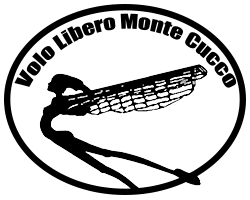- Posts: 1523
- Karma: 9
- Thank you received: 240
Postate qui domande o segnalate problemi / bug che riscontrate,
 SWPI - Problema all'avvio
SWPI - Problema all'avvio
- Martin
-
 Topic Author
Topic Author
- Visitor
-

la settimana scorsa ho installato la mia stazione PCE FWS 20 ed oggi ho ricevuto il mio RaspBerry.
Ho scaricato ed installato la distribuzione modificata con SWPI pre configurato ma, purtroppo, il RaspBerry non si avvia.
La luce verde lampeggia 8 volte e, leggendo un po' di documentazione, ho capito che il problema è legato ad una incompatibilità tra la versione Linux e i moduli SDRAM della Micron installati sugli ultimi RaspBerry realizzati ( www.raspberrypi.org/phpBB3/viewtopic.php?f=28&t=47477&start=50 ).
Ho installato la distribuzione Raspbian del 23/07/2013 e funziona correttamente mentre le versioni precedenti non si avviano (il file bootcode.bin e start.elf andrebbero aggiornati).
A questo punto vorrei sapere se è possibile installare e/o configurare il SWPI su una distribuzione Linux vergine. Immagino che non sia una cosa immediata e che sia necessaria un po' di dimestichezza con i comandi Linux. Immagino ci siano da attivare alcuni moduli (Python per esempio) e non so che altro
Please Log in to join the conversation.
Puoi installare i pacchetti a mano che sono quelli indicati nel Readme.md dei sorgenti ma è una cosa lunga.
Mi puoi dire che versione è quella che indichi come 23/07/2013 ( comando uname -a )
In questo momento momento mi sembra sulle mie schede ho la 528
TT
Please Log in to join the conversation.
- Martin
-
 Topic Author
Topic Author
- Visitor
-

In pausa pranzo verifico e ti faccio sapere.
Ieri sera ho scaricato i sorgenti ed ho letto il file di documentazione.
Quindi, in teoria, "basterebbe" eseguire quella configurazione manuale?
Please Log in to join the conversation.
- Martin
-
 Topic Author
Topic Author
- Visitor
-

(ovvero questa :http://www.raspberrypi.org/downloads)
Please Log in to join the conversation.
Please Log in to join the conversation.
- Martin
-
 Topic Author
Topic Author
- Visitor
-

Please Log in to join the conversation.
TT
Please Log in to join the conversation.
- Martin
-
 Topic Author
Topic Author
- Visitor
-

Please Log in to join the conversation.
- Martin
-
 Topic Author
Topic Author
- Visitor
-

Ho installato SWPI da zero su un'installazione vergine di Raspbian.
Innanzitutto, per comodità, ho creato un file install_tool.sh per installare i pacchetti descritti nel file Readme.md, configurandolo come eseguibile
sudo apt-get -y install python-dev
sudo apt-get -y install python-imaging
sudo apt-get -y install python-serial
sudo apt-get -y install uvccapture
sudo apt-get -y install wvdial
sudo apt-get -y install python-rpi.gpio
sudo apt-get -y install python-smbus
sudo apt-get -y install i2c-tools
sudo apt-get -y remove ntp
sudo apt-get -y install gphoto2chmod 777 install_tools.sh
sh ./install_tool.shPer installare le librerie USB, Cython e Cythonh-hidapi ho seguito le istruzioni che ho trovato nelle seguenti pagine web:
blog.retep.org/2012/07/30/installing-a-u...raspberry-pi-part-1/
raspberrypi.stackexchange.com/questions/...on-if-online-offline
Dopodichè ho provato a lanciare SWPI ma ricevevo l'errore "No module name requests"
Ho quindi installato altri due pacchetti:
sudo apt-get -y install python-dev python-setuptools python-pip
sudo pip install requestsPer comodità ho anche installato un VNC Server ( gettingstartedwithraspberrypi.tumblr.com...ting-up-a-vnc-server ) ed ho lavorato dal mio portatile tramite SSH (senza tastiere, mouse e video attaccati al RaspBerry)
Adesso mi manca solo da configurare il Siont Wind con i miei dati
Please Log in to join the conversation.
TT
Please Log in to join the conversation.
- Martin
-
 Topic Author
Topic Author
- Visitor
-

Please Log in to join the conversation.
Please Log in to join the conversation.
- Martin
-
 Topic Author
Topic Author
- Visitor
-

Please Log in to join the conversation.
come potrei agire? grazie
Please Log in to join the conversation.
- Roberto Vaccaro
-

- Offline
- Moderatore
-

cosa vedi a video?
Non ho capito bene cosa intendi per ... non partire ...
Il Raspi parte e non si avvia swpi o resta tutto spento?
73 de Iw1pur
Please Log in to join the conversation.
Non vedo nulla.
Schermata nera.
RPI ha il led che si illumina.
Per la precisione lampeggia 8 volte e poi si ferma. come se non riuscisse a far partire il boot.
Schermo nero.
Ho rimesso Raspbian e parte.
ma swpi non va.
Please Log in to join the conversation.
Nelle ultime schede hanno cambiato la RAM e la vecchia versione da il problema degli 8 lampeggi.
TT
Please Log in to join the conversation.
Please Log in to join the conversation.
grazie
Please Log in to join the conversation.
Se non vuoi che il software parta aumaticamente commenta la riga di avvio in fondo al file /etc/profile e a qual quel punto puoi fare tutto quello che vuoi ...
Please Log in to join the conversation.
Comunque piccola nota tecnica. Riesco ad alimentare rpi da usb autoalimentato. La corrente pare entrare dalla porta. E non necessita della sua alimentazione dalla mini USB. stando a quanto vedo non dovrebbe creare problemi
Please Log in to join the conversation.
Please Log in to join the conversation.
No handlers could be found for logger "station.wms100"
e poi riprende con i vari check di internet disk space left. ecc. a loop.
che vuol dire?
Infiniti ringraziamenti.
Please Log in to join the conversation.
www.vololiberomontecucco.it/vlmc/media/k...nts/987/SWPILAMP.pdf
Please Log in to join the conversation.
Please Log in to join the conversation.